Electric Fireplace Insert Troubleshooting
When your electric fireplace insert isn't working as expected, it can be frustrating, especially when it’s a key part of your home’s comfort and ambiance. This troubleshooting guide is designed to help you identify and resolve common issues with your electric fireplace insert.
For most functional issues, you can unplug the unit, wait for 10 minutes, and then plug it back in. This will reset the machine to its original state.
If you have any questions, please contact support@rwflame.com for further assistance.
Installation
Please refer to the product manual for the installation guide. When installing, make sure there is enough ventilation space for the fireplace insert. Here are the recommended space requirements for different sizes:
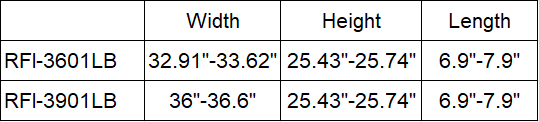
Please check this online product manual.
Fireplace insert doesn't work
1. If the power switch on the top right corner is off, turn it on.
2. If the power switch is on and the switch light is on, but the fireplace still doesn't work, refer to the next steps.
3. If the power switch is on but the light is off:
- 3.1. Check if the socket has power and ensure the power cord is connected correctly.
- 3.2. If there are no issues with the power cord and socket, check the connection cable of the transformer and the motherboard.
- 3.3. If all above have no issues, but the light is still off, the motherboard might be broken. Contact support@rwflame.com for warranty support.
1. Verify if it's a battery issue. Replace the battery (CR2025) and see if it resolves the problem.
2. Open the back of the fireplace, check if the signal receiver in the fireplace is loose by following this video to inspect the receiver's status.
3. If you've tried above methods and the remote control still doesn't work, it may be damaged. If your fireplace is within the one-year warranty period, contact support@rwflame.com for a replacement remote. Otherwise, purchase a new remote control from the website.
Check if the connection line between the control panel and the fireplace is loose or disconnected. If the connection is secure and the issue persists, the control panel may be broken and needs to be replaced. Please contact support@rwflame.com for warranty support.
Turn off the power switch, wait for a while, and then turn it on again. If the problem persists, the motherboard might be broken and needs to be replaced. Please contact support@rwflame.com for warranty support.
Flame Issues
Open the back of the fireplace, check if the light cable is properly connected to the motherboard. If the cable is secure and the issue persists, the light board may be broken and needs to be replaced. Please contact support@rwflame.com for warranty support.
Open the back of the fireplace, check if the cable connecting the motor to the motherboard is loose or disconnected. If the cable is secure and the issue persists, the motor may be broken and needs to be replaced. Please contact support@rwflame.com for warranty support.
Open the back of the fireplace and check the connection cable between the light board and the motherboard.
If the connection is secure but the flame color still won't change, the light board may be faulty and need replacement. Contact support@rwflame.com for warranty support.
This is the color gradient mode. Press "Color A" or "Color B" to switch the color modes.
Heater Issue
1. Open the back of the fireplace and check if the noise is coming from the motor. If it is, this indicates a motor failure, contact support@rwflame.com for warranty support.
2. Check if there is any foreign matter in the fan.
1. Open the back of the fireplace and check the connection cable between the fan and the motherboard.
2. If the connection is secure but there is still no airflow, adjust the fan by rotating the scroll wheel.
3. If these steps don't work, the fan might be broken. Contact support@rwflame.com for warranty support.
1. Open the back of the fireplace and check the connection cable between the heater and the motherboard.
2. If the connection is secure but there is still no heat, the motherboard might be broken. Contact support@rwflame.com for warranty support.
Other Issues
The heater may produce a faint, harmless odor during its first use. This is normal and is due to the initial heating of the internal components. The odor will not occur again.
There may be a short circuit. Please unplug the fireplace, open back of the fireplace, take a picture, and send it to customer service at support@rwflame.com.
